Midnight Bounty Hunter - User Guide
Midnight Bounty Hunter
Midnight Bounty Hunter is a 2D maze shooter game where you take the law into your own hands. Play as Drago, an infamous bounty hunter who has but one job to do: hunt down criminals, those who have committed grave crimes and sins against humanity and it’s your time to reap their souls and bring them in: Dead or Alive.
Midnight Bounty Hunter has a mixed gameplay and visual look combining both 2D and top-down elements. The gameplay focuses simple WASD and clicking to shoot to capture or kill.
Player Control
W == Move Up
A == Move Left
S == Move Down
D == Move Right
F == Flashlight ON/OFF
Left Shift == Sprint
Left Mouse == Shoot
1 == Taser [Weapon 1]
2 == Rifle (Single Fire) [Weapon 2]
3 == LMG (Single Fire) [Weapon 3]
4 == Handgun [Weapon 4]
Main Menu
The main menu has five options for players upon loading up Midnight Bounty Hunter. Start, Level Select, Settings, Help and Quit.
- Start will give players the option of choosing to start a new game from Level One or by playing through the tutorial.
- Level Select allows players to choose between the Tutorial, Level One or Level Two.
- Settings when opened will let players modify the UI sound, music volume and sound effect volume.
- Help will display two prompts, one will display the games controls and the other the objective of the game.
- Quit will do as it says and quit the game if it is a local build using Application.Quit().
Tutorial Level
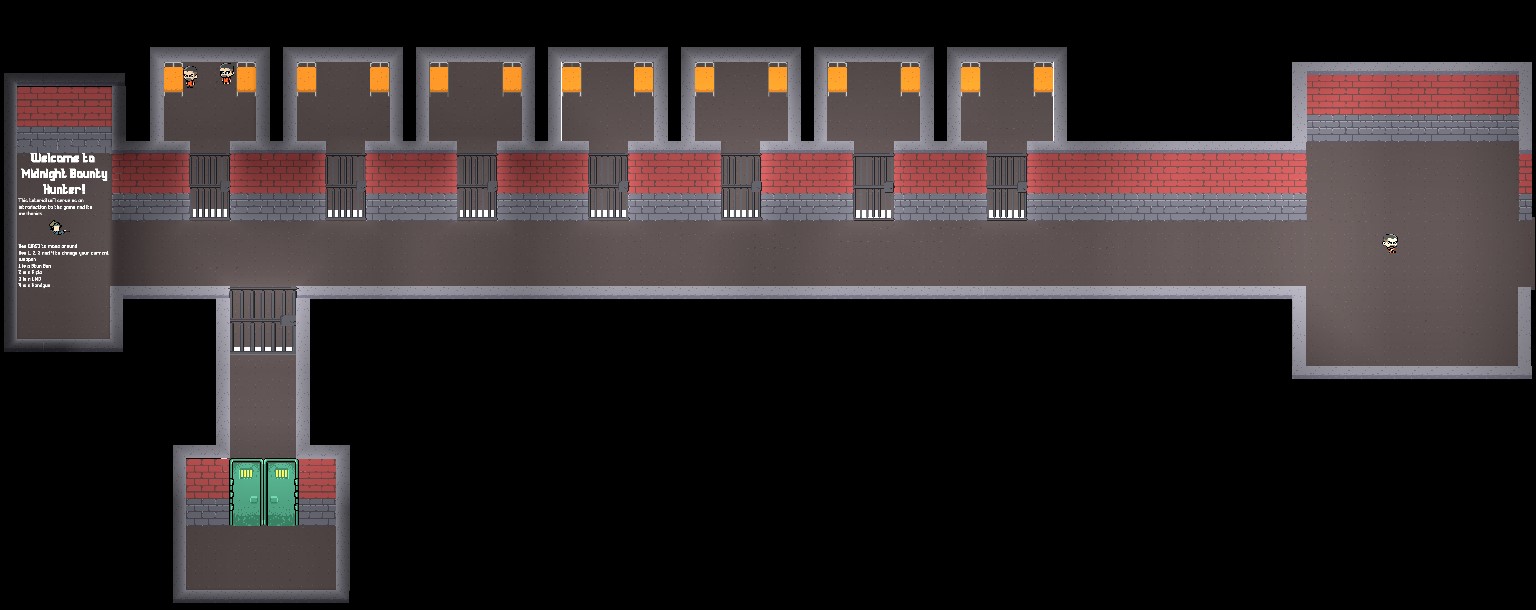
The tutorial level of Midnight Bounty Hunter serves as an interactive guide for first time players, showing them how the game works and what features are available. The tutorial will inform players of:
- Kill Count: Displays how many prisoners have been killed by the player.
- Capture Count: Displays how many prisoners have been effectively captured by the player.
- Score: Displays the score obtained throughout the game. Score gained from killing and capturing targets. More score gained from capturing than killing. Killing a captured enemy will result in score lost.
- Killing Enemies: Enemies can use the Rifle, LMG and Handgun (Weapons 2, 3 and 4) to kill enemies in a lethal matter. Increasing their kill count and score.
- Capturing Enemies: Using the Taser (Weapon One), players can shoot and stun enemies, non-lethally subduing them. Increasing their capture count and giving more score than killing.
- Killing Captured Enemies: Shooting an enemy once they're captured will kill them, removing that AI as a capture point and converting it towards a kill point, also lowering the player score.
- Enemy Types:
- Orange jacket escapees - The orange jacket targets are dangerous and will attack once in sight and range. They appear in three different forms:
- Unarmed - These targets are unarmed and move at a normal speed, unable to do much damage when attacking the player.
- Knife - These targets are faster and will rush the player from a longer distance, be wary of their numbers.
- Gun - These targets will shoot at the player, dealing fast damage from a distance.
- Blue jacket escapees - These targets are passive and will not attack or try to harm the player in any way. They will flee once the player is in a certain distance.
- Orange jacket escapees - The orange jacket targets are dangerous and will attack once in sight and range. They appear in three different forms:
Level One
The first level takes place inside of a prison, where the main player has been brought in to hunt down the prisoners attempting to escape. When jumping straight into the level, the player will need to rely on this User Guide to know what to do in the game, or if playing through the tutorial: players will be well versed in the controls and objective of the game.
Players must traverse through the prison floor, walking through the chaos caused by a prison break. Bypassing broken and wide open cell doors, fires and dead guards sprawled throughout the level. The lighting is flickering and weak due to structural damage, so visibility is low: players recommended to use flashlight in certian areas.
Any AI the player come across, they must choose to capture or kill depending on if they're able to capture them efficiently, or if outright killing the AI is the smarter choice to make at the time.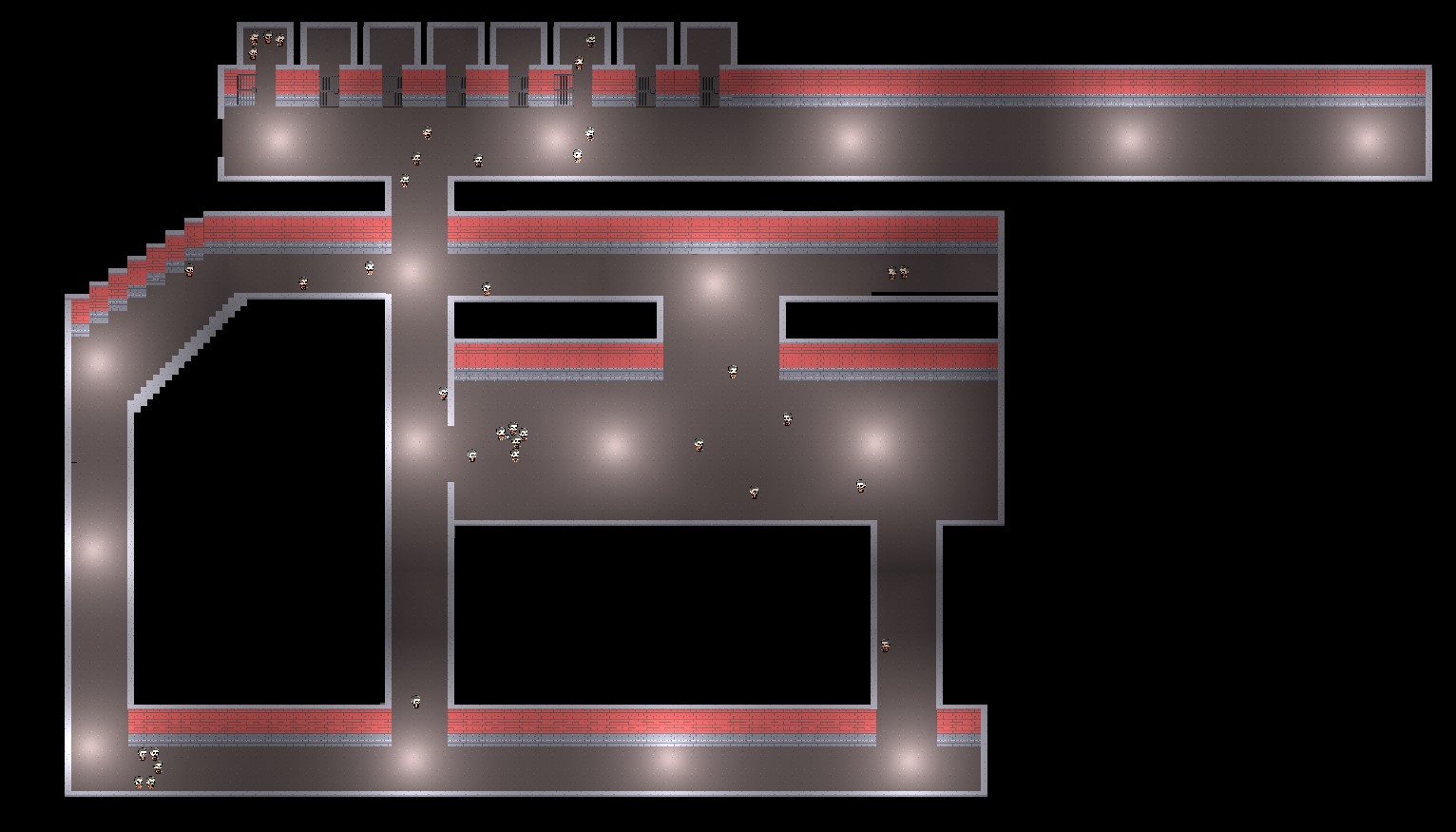
Endless Mode
In the endless mode, players will do their best to hold out and survive against never ending waves of enemies, spawning faster and faster as time progresses. With an larger field of vision, players have an advantage, being able to see enemies come from a further distance. The enemies encountered in Endless are faster than normal and will kill you quickly. The white markers in the imag below are to indicate the Spawn Points of enemies, in-game they're invisible and you can't tell where the enemies spawn from.

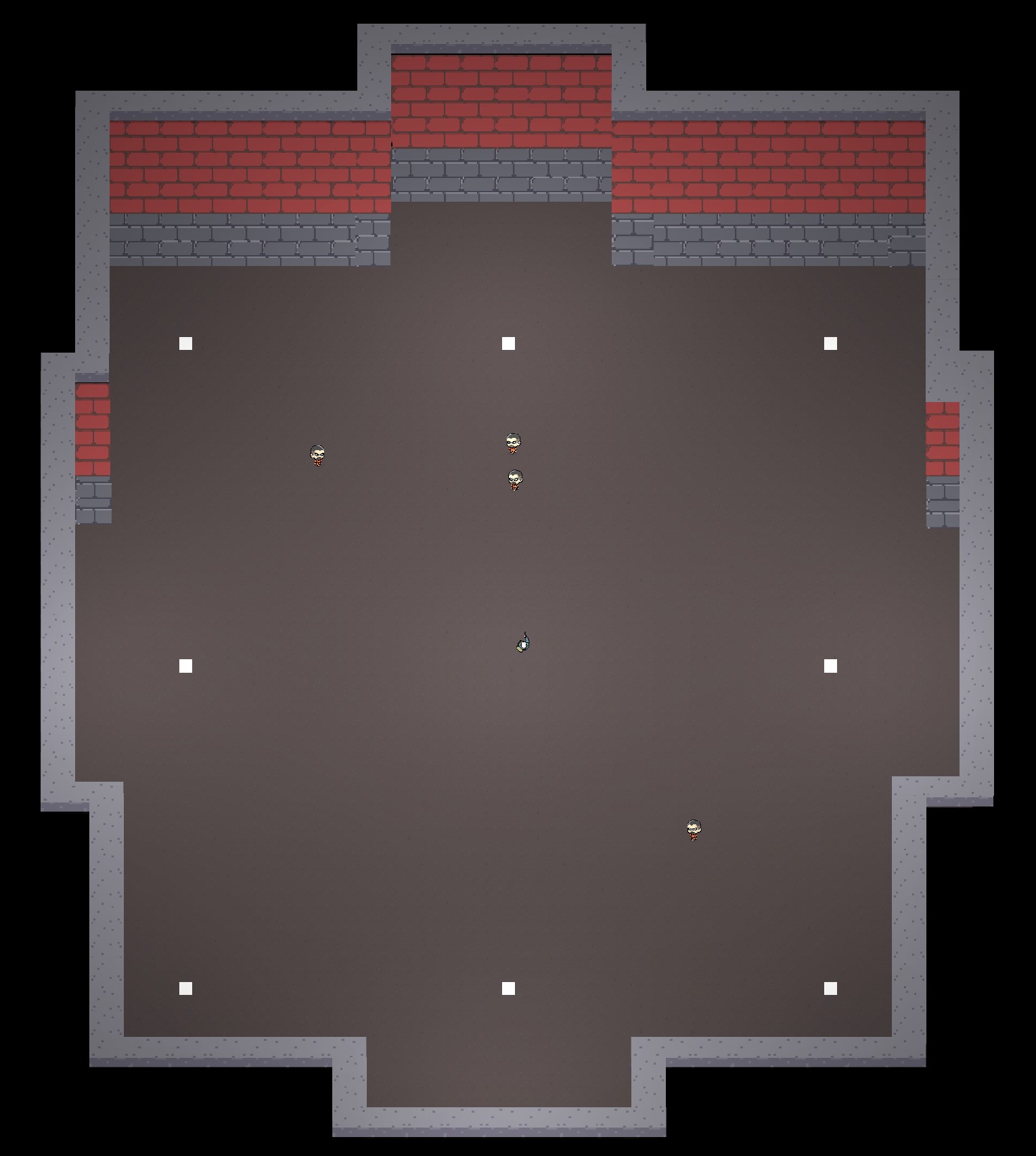
/*
* User Guide: Over
*/
Midnight Bounty Hunter
2D Roguelike, Maze Shooter
More posts
- MBH - Game Documentation + Asset ListOct 16, 2021
- Reference ListOct 16, 2021
- DevLog #7 - Level Design & EnvironmentOct 16, 2021
- DevLog #6 - Game Testing FeedbackOct 14, 2021
- DevLog #5 - Polish + UIOct 10, 2021
- Game TestingOct 07, 2021
- DevLog #4 - General Polish & DelaysOct 03, 2021
- DevLog #3 - AI + PolishSep 26, 2021
- DevLog #2 - Level BlockingSep 19, 2021
Leave a comment
Log in with itch.io to leave a comment.