MBH - Game Documentation + Asset List
Game Documentation
Original Concept Deviations
There were many changes made to the game during the course of development, leading to to stray from its original course. The very theme and visual aesthetic of the game being a 2D maze shooter was lost early in development. I had ended up mixing top-down and traditional 2D maze/platformer styles which creates a rather uncanny visual layout. Where the tileset and enemy sprites move and rotate accordingly, where the player sprite is top-down and rotates in a 360 degree radius according to where the mouse is located.
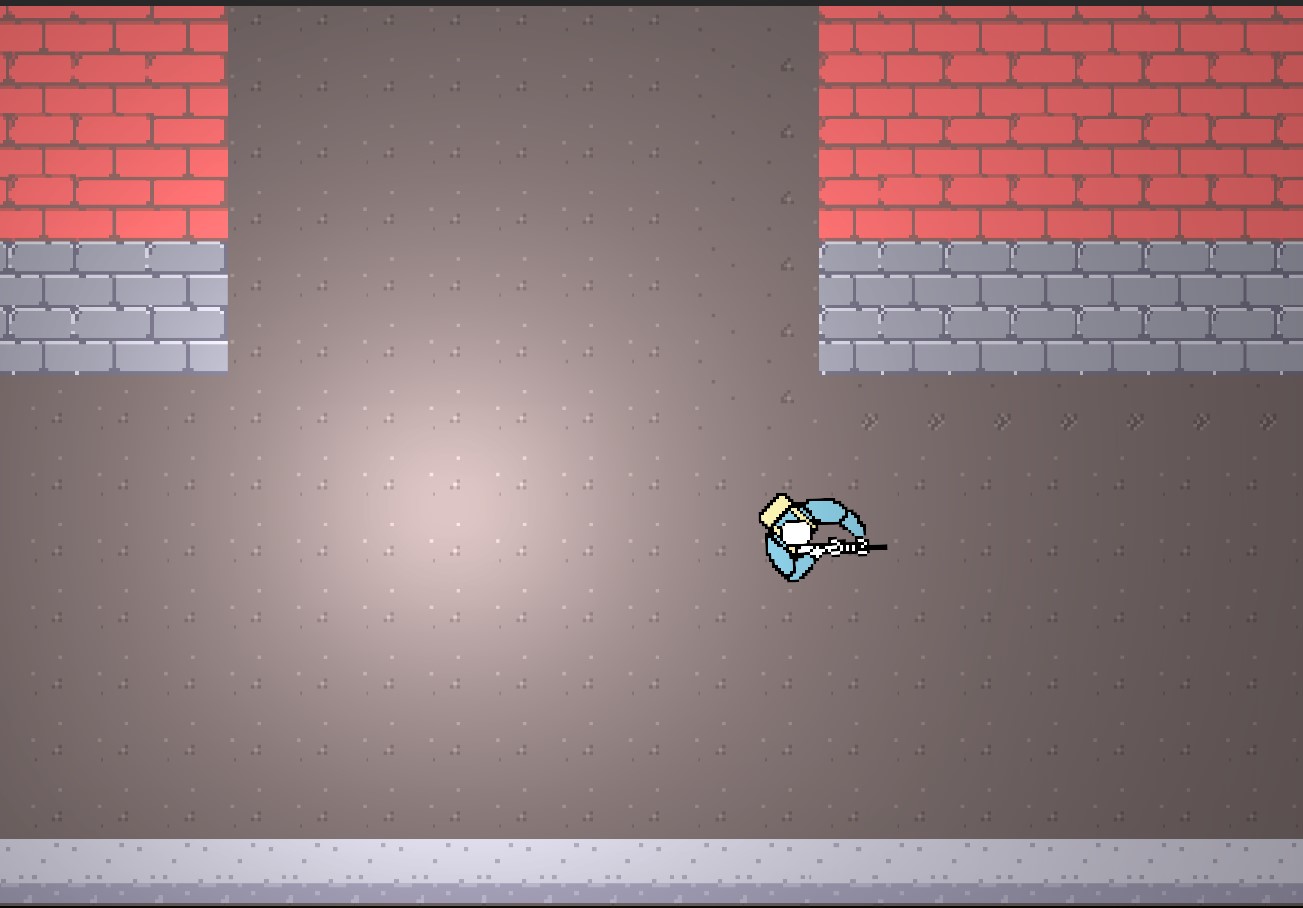
The maze aspect of the original concept has somewhat been kept true, if you identify prison walls and hallways as a type of maze to navigate. The genres have changed too, the logic aspect I had hoped to implement has been ruled out, a well as the Roguelike aspect. The game in the end is a 2D top-down blend shooter. Shooter, Action and 2D are the three genres that have remained true from the original concept document.
The 'dead or alive' feature has very much been the same and the key feature behind the game. This feature did deviate slightly though, with the addition of killing captured enemies, even if done by accident lowers your score tremendously and will subtract a capture from your capture count to the kill count. The AI behaviour isn't as originally intended, as the AI use the Seek / Flee scripts and not A*. So their AI implementation is basic at its core, but works well enough for the gameplay. Where fleeing enemies run away fast from the player, leaving not much chance to safely capture them.
The level design and envionment changed heavily. With two levels being completely scrapped, with only the first prison level remaining. Though two other levels did arise in the form of a Tutorial level to introduce controls and features, with the other level being a survival, endless type mode.
Game Assets
| ASSET NAME | Type of Asset | Description |
|---|---|---|
| Angry | AI (Enemy) | Unarmed enemy AI that with the Seek script. Chases the Player when in range |
| CAPTURED-FLEEING | AI (Enemy) | The fleeing enemy type, captured. |
| CAPTURED-SEEKER | AI (Enemy) | The seeking enemy type, captured. |
| DEAD_Fleeing | AI (Enemy) | The fleeing enemt type, killed. |
| DEAD_Seeker | AI (Enemy) | The seeking enemt type , killed. |
| Flee | AI (Enemy) | Unarmed enemy AI with the Flee script. Will flee when the Player is within range, is fast. |
| Seek_Knife | AI (Enemy) | An armed enemy AI with the Seek script. Chases the player, is faster than normal seek enemy, deals more damage to Player |
| SeekGun | AI (Enemy) | An armed enemy AI with the Seek script. Chases the player, is normal speed but shoots bullets at the Player. |
| mixkit-quick-win-video-game-notification-269 | Audio_UI | UI sound for clicking on a button |
| UI_Quirky33 | Audio_UI | UI sound for hovering over button. |
| Mainmenu music | Audio_Music | The main menu audio. Plays on awake when the game is run. |
| ingame music1 | Audio_Music | In-game music, plays when Tutorial, Endless and Level One are run. |
| BETTER_LMG_Fire | Audio_SoundFX | Audio clip that plays when the LMG weapon is fired. |
| BETTER_rifle_fire | Audio_SoundFX | Audio clip that plays when the Rifle and Pistol are fired. |
| BETTER_taser_fire | Audio_SoundFX | Audio clip that plays when the Stun gun is fired. |
| CollideSound | Audio_SoundFX | Audio clip that plays when the Player collides with Angry or Flee type enemies. |
| ShotSound | Audio_SoundFX | Audio clip that plays when the Player gets shot at by the SeekGun AI. |
| StabSound | Audio_SoundFX | Audio clip that plays when the Player gets stabbed by the Seek_Knife AI. |
| userInterfaceSounds | Audio_Mixer_Group | Master audio controller for the User Interface sounds. |
| VOLUME_MUSIC | Audio_Mixer_Group | Master audio controller for Music volume. |
| VOLUME_SOUNDFX | Audio_Mixer_Group | Master audio controller for Sound Effects. |
| BigSpace-rPKx | Font | Primary font used for titles and text |
| Robus-BWqOd | Font | Secondary font used |
| Pinmolddemo-jEaxv | Font | Secondary font used |
| Player | Player | The Player object prefab. |
| Blocker | Prefab | This is an invisible prefab that has collider on it to stop enemies and the player from leaving the tilemap. |
| Bullet | Prefab | The bullets that the player fires at enemies. These kill enemies on collision. |
| EnemyBullet | Prefab | The bullets that the enemies fires at the player. These deal damage to the Player and lower health on collision. |
| StunShot | Prefab | The shot that comes from the stungun. Sends enemies in the Captured state. |
| CellDoor(Animated) | Prefab + Animation | Animated Prison door, has blocker on it for collision |
| PrefabGreyWall | Prefab | Grey prison wall used for tileset. |
| PrefabRedWall | Prefab | Red prison wall used for tileset. |
| PrefabSideWall | Prefab | Side prison wall used for tileset. |
| PrefabWallTop | Prefab | The top wall used for tileset. |
| EventSystem | Prefab (Event System) | The Event System used to control menus and other functionality. |
| ControlsMenu | Prefab (MENU) | At the Main Menu, the Control menu opens is available when the Player clicks Objective Button, after the Player has clicked the Help button. (Controls nested within Help). |
| DeadMenu | Prefab (MENU) | Menu that opens when the player dies. |
| HelpMenu | Prefab (MENU) | At the Main Menu, this StartGameMenu opens when the Player clicks the Start Game button. |
| ObjectiveMenu | Prefab (MENU) | At the Main Menu, this ObjectiveMenuopens is available when the Player clicks Objective Button, after the Player has clicked the Help button. (Objective nested within Help). |
| PauseMenu | Prefab (MENU) | The PauseMenu opens when the Player presses the Escape key in-game. |
| SettingsMenu | Prefab (MENU) | At the Main Menu, this SettingsMenuopens when the Player clicks the Settings button. |
| StartGameMenu | Prefab (MENU) | At the Main Menu, this StartGameMenu opens when the Player clicks the Start Game button. |
| CanvasCaptures | Script | Canvas Script for displaying Capture Count |
| CanvasGuards | Script | Canvas Script for displaying guards killed. |
| CanvasHealthElement | Script | Canvas Script for displaying Health. |
| CanvasKills | Script | Canvas Script for displaying Kill Count |
| CanvasScore | Script | Canvas Script for displaying Score. |
| CaptureKillCollision | Script | Script to control score gained, kill count and capture count with collisions. |
| Crosshair | Script | Script that enables a custom crosshair for in-game. |
| DestroyAfterTime | Script | Destroys a gameObject after a certain amount of time. |
| DestroyOnCollision | Script | Destroys a gameObject on collision. |
| enemyBullet | Script | Script for enemy bullet functionality and Player health loss. |
| EnemyShooting | Script | Script to control enemy shooting and how long between shots. |
| HeathBarScript | Script | Sets Health Bar image fill amount depending on current Player Health. |
| HurtOnCollision | Script | Controls collisions on the Player for when colliding with different enemy types or bullets. Decreases health differently depending on collision type. |
| LookAtMouse | Script | Rotates objects to face the Mouse cursor location |
| MainMenu | Script | Main Menu Script. Functionality and transitions for the main menu screen. |
| onPlayerDeath | Script | Script for when the player dies. Gives options for restarting game or quitting to main menu. |
| PauseGame | Script | Pause Game functionality. When pressing escape in-game, displays the pause menu and freezes time in-game. |
| playerHealth | Script | Script that sets the player health to 100. |
| PlayerMovement | Script | Script for player movement and move speed. |
| PlayerShoot | Script | Script that controls how the player shoots in-game |
| Scoring | Script | Sets the score and gives score for colliding with enemies. |
| seekCollision | Script | Script for controlling collision states for the enemies. Changes Enemy states between alive, captured and killed when on collision with bullet object. |
| Shooting | Script | Script that controls how the player shoots in-game |
| StartGameMenu | Script | Functionality for the start game menu on the Main Menu. |
| StunShoot | Script | Separate shooting script for instantiating a stungun shot. Non-lethal capture of enemies. |
| SwitchWeapons | Script | Script for controlling the players weapons and switching between them. |
| TurnLightOff | Script | Script for the toggle Flashlight on Player Weapons. |
| Tutorial_Collision | Script | Script that contains all the colliders, canvas controls and functionality for the Tutorial level. |
| uiMouseEnterAudio | Script | When the mouse hovers over an object, it plays a sound once (PlayOneShot). |
| VolControl | Script | Changes volume control for sound sliders. Uses public AudioMixer to be universal across different types of sliders. |
| WaveSpawner | Script | Script for controlling the Wave Spawning in Endless / Survival. |
| prisonSheet | Tilemap | Prison graphics in a tileset for level population. |
/*
* Documentation: Over
*/
Midnight Bounty Hunter
2D Roguelike, Maze Shooter
More posts
- Reference ListOct 16, 2021
- Midnight Bounty Hunter - User GuideOct 16, 2021
- DevLog #7 - Level Design & EnvironmentOct 16, 2021
- DevLog #6 - Game Testing FeedbackOct 14, 2021
- DevLog #5 - Polish + UIOct 10, 2021
- Game TestingOct 07, 2021
- DevLog #4 - General Polish & DelaysOct 03, 2021
- DevLog #3 - AI + PolishSep 26, 2021
- DevLog #2 - Level BlockingSep 19, 2021
Leave a comment
Log in with itch.io to leave a comment.